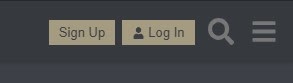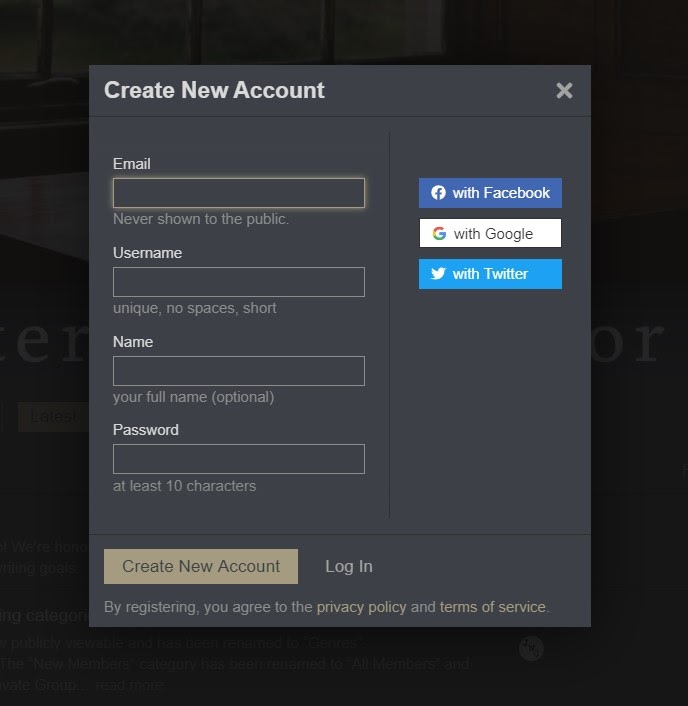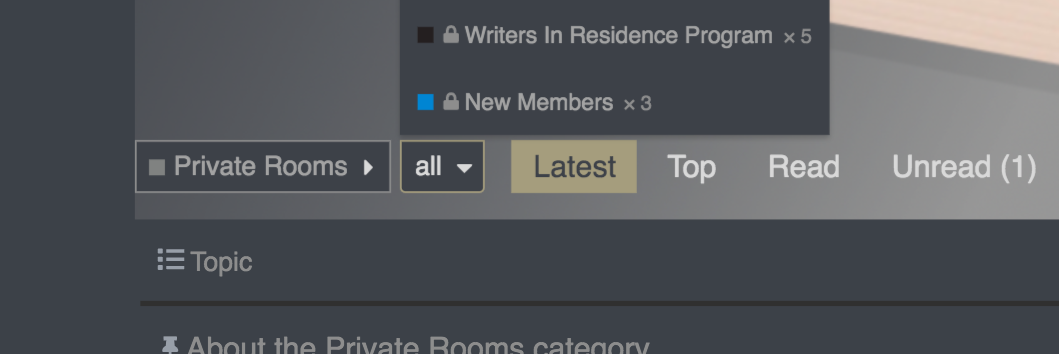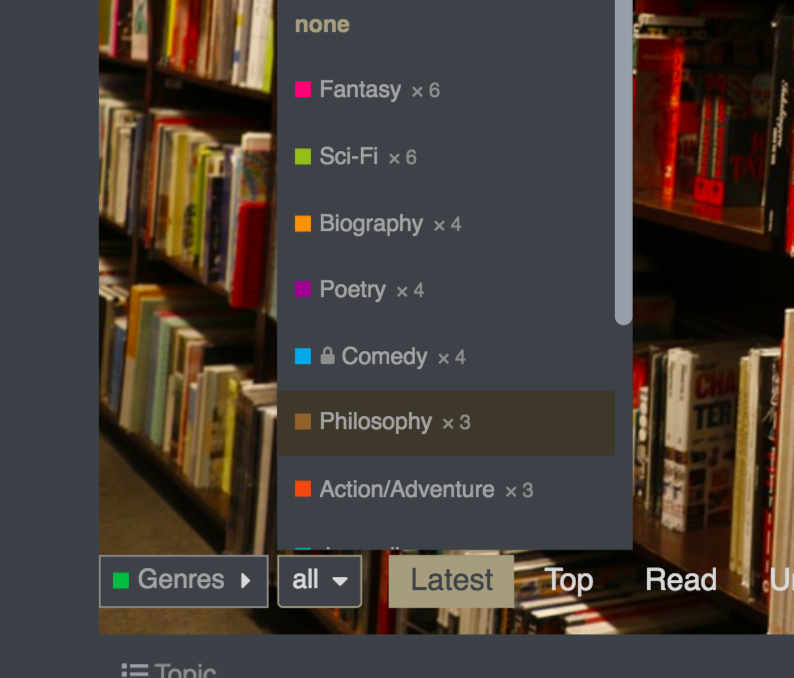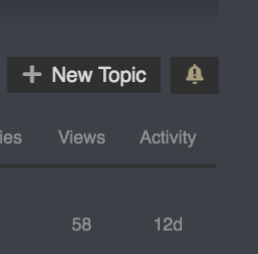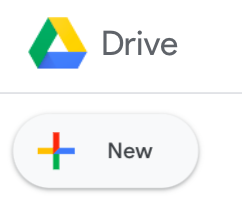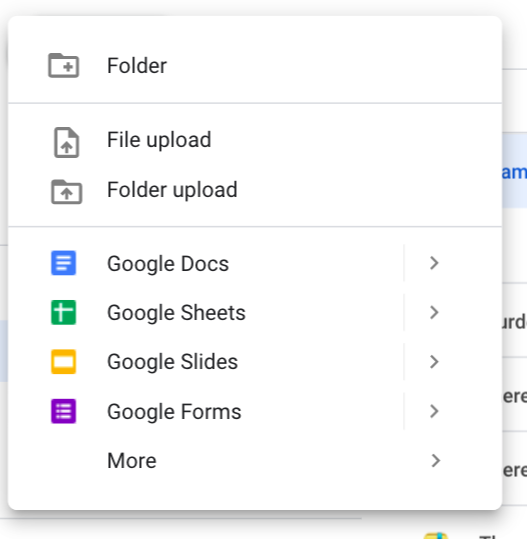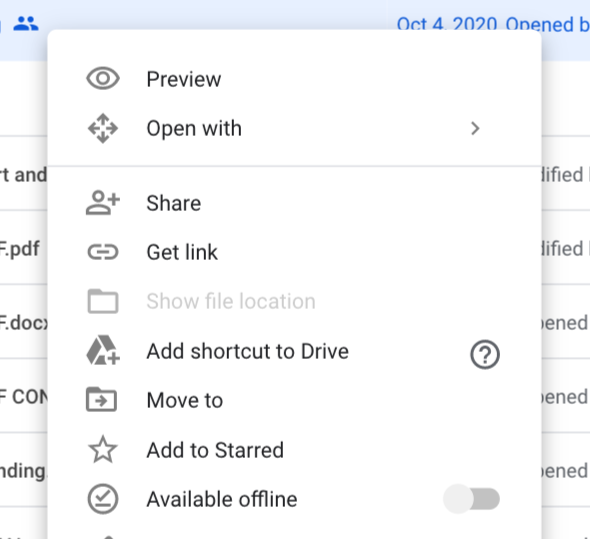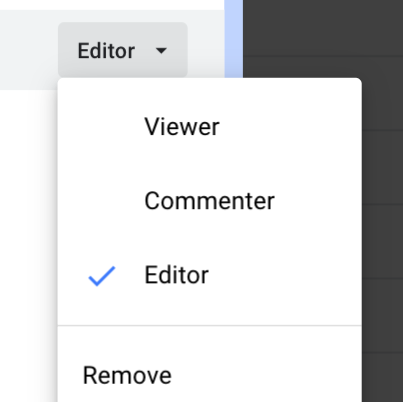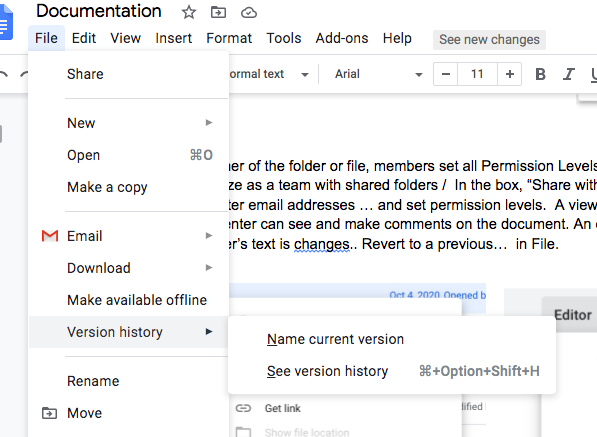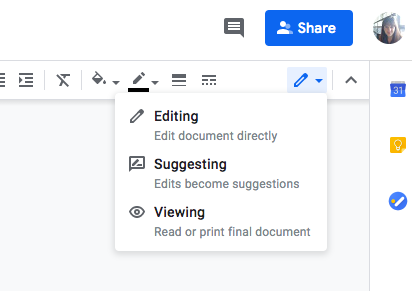Contents
Membership
Level 1 Membership
Level 1 Membership at JWC includes free access to Forums. Become a member of JWC by signing up with a Google, Facebook, or Twitter Account or by signing up with an email/password, as shown below. Click on Sign Up, or go directly to Sign Up Page by typing joeswriters.club/signup into a web browser.
Signing up
Signing up with a Google Account grants members access to the Google Shared-Docs that JWC members upload and reference during collaborative writing projects. Members can enable Google Shared Docs and other Facebook and Twitter tools at any time by linking accounts in Account Settings - Profile Preferences.
Using the Forums
Private Rooms
Private Rooms - New Members. New members signed-up and logged-in can follow the Forums link to the New Member’s Private Room. All members in this room can scroll through conversation threads, participate in project proposals, and respond to workshop offers. JWC encourages New Members to introduce themselves to the JWC writing community by posting in “Welcome New Members.” So that New Members can freely discuss their writing projects and accomplishments, this “New Member” Private Room is closed to the public.
Genres
Forums Genres: JWC members looking to explore specific areas of interest can read and reply to posts in a variety of Genre categories. Members must click on “All,” as shown above, to access the second drop-down menu. In these rooms, members often discuss literary and cinematic favorites and compare contemporary and classic examples of beloved narratives and cinematic gems. The general public can view the casual exchanges in Genres Rooms, as well as those in “Workshops” and “JWC Media.” Posts in Private Rooms are closed to the public.
Notifications
The Bell in Forums can be used to set notifications of posts. While members are in a discussion, they can click on the bell in the upper right. Members can choose to watch, track, or mute discussion topics. Notices of posts will appear as a number next to your avatar. Click on your avatar to see notifications of new posts.
Responsible Citizenship
Responsible Citizenship: The founders of JWC believe that respectful environments best serve the creative obsessions that we support and promote. As JWC moderators work to vanquish hate-speech, trolling, and personal attacks and enforce academic integrity, we ask that members help us build a welcoming community. Support our cause and “be the change that you wish to see in others” (Gandhi) by being patient and tolerant with differing points of view and by accepting the varying artistic visions among us.
Level 2 Membership: Demonstrating responsible citizenship and engaging in courteous discussions on JWC Forums awards members with special access and additional privileges. Over time, moderators promote members who interact cordially and who write engaging posts to Level 2. JWC appreciates these Outstanding Members in our community. In recognition of their contributions, JWC grants them the ability to influence conversations, shape discussions, and advocate for their favorite topics.
Premium Membership - $30 per month: Members can become Premium Members at any time. Premium Members became the managers of a Private Room where they invite other members and run Club meetings. Every month, Premium Membership includes a 30-minute one-to-one consultation in support of their writing and publishing goals. Premium members can opt to become a verified services provider for JWC.
Finding Your Team
As members participate in conversations with like-minded people on Forums, moderators will invite them to attend club meetings. Level 2 Members can recommend that a New Member join a Private Room. These smaller sub-chapters and genre-focused groups form Writing Teams to share work, give and get feedback, and collaborate on writing projects. Meeting in Private Rooms on Forums, through online Zoom meetings, or at local libraries or coffee shops for In-Person gatherings, participants share work, exercise critical thinking, and learn from fellow writers while using Google Drive Shared Docs.
Google Drive
Using Drive
Using Google Drive
JWC members that wish to workshop their writing can upload and review documents through Google Drive. Members will need to have a Gmail account to access Google Drive. Members can sign up for a Gmail account at:https://rb.gy/ntrxqb. Gmail accounts automatically have access to Drive accounts. To access Google Drive, Sign In to www.drive.google. Click on “NEW” in the upper right corner. Create a New Folder by clicking on “Folder” or upload a file or folder by clicking on “upload.”
Example Shared Drive Folder
Permission Settings
Owners of Drive Accounts own folders and files that they create and upload and control permission settings. To share a text, upload the document to Google Drive. Right-click the name of the document. On the “Share with Groups and People”, enter the recipient’s email address and set permission levels for one or several members by adding email addresses. A viewer can see the document. A commenter can see and make comments on the document. An editor can see, comment, and change the text of a document
Google Docs
Permission Settings
Owners of documents can revert to the original version of the text at any time by clicking on File, “Version History” and “See version history” in the photo below. JWC recommends that “Editors” giving feedback in the form of “line-editing” use the “Suggesting Editing” settings in the upper right corner of a Google Doc. Enabling “Suggesting Editing” allows owners to see the reader’s edits in a different color, review the modifications in a comment box, and finally Accept or Reject the changes by clicking on the “check” or the “x”. See an example of JWC’s suggestive editing.
For help with Google Drive or Google Docs, ask a JWC moderator for help or review the link: https://rb.gy/nhu0w6.
Sharing Your Work
Sharing Work: Feedback is instrumental in the refinement of a writer’s content and style and crucial in his/her efforts to construct a successful text. With a reader’s objectivity, writers recognize and alleviate blindspots and confusion and maximize a reader’s engagement. Addressing the writer's process while workshopping a text introduces readers to new approaches, different writing styles, and fresh content.
Respectful of all levels of writing, JWC recommends that members strive to give positive and productive feedback to the members of their Writing Team. Providing feedback that disheartens writers or discourages artistic engagement is antithetical to JWC’s mission. Asking questions or offering suggestions might help a reader remain constructive when giving feedback. Providing detailed feedback is usually more meaningful than overly generalized responses.
JWC Writing Teams may choose to meet in Private Rooms on JWC Forums, during video chat via Meet or Zoom, or in-person at local libraries or coffee shops. Individual team members may prefer to give and receive verbal feedback during meetings, written input through comments and editing in Google Drive, or a combination of the methods. Members in Writing Teams should inform the group of their preferences for giving and receiving feedback.
New Members to Writing Teams may want to consider the following prompts when formulating feedback.
- After reading the text, I understood that ____. I was confused by ____. I was impressed by _____.
- The character _____ reminded me of _____. The conflict of _____ reminded me of _____.
- I found pages / sections ____ most engaging and pages / sections ____ least engaging.
Example Shared Doc
Workshops
Workshops:
JWC will be offering workshops - devoted to our writing processes and designed to amplify creative and conceptual power, advance one’s literary voice, and optimize word output. The focus of our workshops represent topics of interest on Forums and methods that reflect our unique in-house methodology. Members will benefit from years of devotion to creative obsession and experiential knowledge of the industry.
Publishing Goals
Publishing Goals
JWC Forums provide members with the opportunity to network, collaborate on social media campaigns, and publicize blogs, ebooks, and articles. Forums. Members refine and focus their work during Club Meetings with their Writing Teams and attend Workshops on promotion, ebook publication and distribution, and crowdfunding. JWC welcomes blog submissions to its websites as well as participation in its various projects.